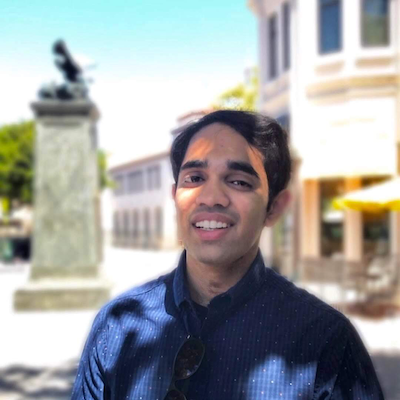Short Guide to Writing C Extensions for Python
January 6, 2019
Sometimes portions of a Python codebase could benefit from being written in C. For example, the code may need to interact with other C libraries, or we may simply need the performance boost. Although the Python documentation for writing extensions is very thorough, there are some common operations which are not as obvious as they may seem. In this blog series we will look at the boilerplate code we need to write extensions for Python 3, as well as how to actually interact with various Python objects.
First, we will examine how to create a simple module which contains one function which prints its argument. Before we start, it is important to know that there are some significant differences between Python 2 and Python 3 in writing extensions. We will only look at Python 3, but if you need to be compatible with both, I found this blog post helpful
To start, first we need to set up our development environment. We will need at minimum
two files, a module source in C, and a setup script in Python. Let’s name these files
module_source.c and setup.py.
First we will examine a minimal setup script. This file will control how our extension is compiled.
#!/usr/bin/env python3
from distutils.core import Extension, setup
module = Extension("test_module", sources=[ "module_source.c" ])
setup(name="test_module", version="1.0", ext_modules=[ module ])
As we can see we first need to create an Extension object. This describes the compilation
process, and there are many arguments
we can pass to it. We can add metadata to our extension by passing it to setup such as author, descriptions, etc.
Now we can create a minimal module_source.c. Obviously we will need to include Python.h.
#include <Python.h>
The setup script will make sure this file is available in the include path at compile time.
such as adding -I/usr/include/python3.4m for Linux. This also will include stdio.h, stdlib.h
and as some other standard library headers.
Since our extension will only be compatible with Python 3 (see the above link if you need Python 2) it may be useful to safeguard against potential accidental compilation with Python 2.
#if PY_MAJOR_VERSION < 3
#error "Requires Python 3"
#include "stopcompilation"
#endif
Including a nonexistant file is a guaranteed way to stop compilation.
We are now ready to write our first function.
static PyObject* hello(PyObject* Py_UNUSED(self), PyObject* Py_UNUSED(args)) {
printf("Hello world\n");
Py_RETURN_NONE;
}
The self argument is our module. We could use this to access information
about it, but for our purposes we will not need to use it, so we ignore it. Similarly, right now we are not using
our arguments so we ignore those as well.
As our function does not return anything, it may seem like we can just return NULL, but in this case
Python uses a return value of NULL to indicate that an error occured. So instead we return the None object.
Since this is a common pattern, the macro Py_RETURN_NONE will increase the reference count of the None object
and return it.
Now we need to declare the methods our module exports. Our module will contain one function
called hello
static PyMethodDef methods[] = {
{ "hello", &hello, METH_VARARGS, "Hello world function" },
{ NULL, NULL, 0, NULL }
};
In order, we provide a name we export, a function pointer to the function, the calling convention
(we use METH_VARARGS because we will need to in the next blog post, although there are many useful other calling conventions), and a function description. We add an entry for each
method we wish to export, followed by a NULL-terminator
Finally, we need to add a module definition and a module initialization function.
static struct PyModuleDef module_def = {
PyModuleDef_HEAD_INIT, // always required
"test_module", // module name
"Testing module", // description
-1, // module size (-1 indicates we don't use this feature)
methods, // method table
};
PyMODINIT_FUNC PyInit_test_module() {
printf("Initializing my module\n");
return PyModule_Create(&module_def);
}
Our initialization function must be named PyInit_<module name>, but
there are no requirements for the module definition struct.
If the initialization function isn’t correctly named, we would
receive an error when we import our module such as the following:
>>> import test_module
Traceback (most recent call last):
File "<stdin>", line 1, in <module>
ImportError: dynamic module does not define module export function (PyInit_test_module)
That is enough code to compile and use our module. Using the setup script:
% ./setup.py build
This will create a build/ directory, inside of which we will find a lib directory such as lib.macosx-10.12-x86_64-3.7/.
Inside that directory will be our compiled module. In this case it is test_module.cpython-37m-darwin.so.
In order to use our module, we have some options:
- We can install to the system directory (e.g.
/usr/local/lib/python3.7/site-packages) with./setup.py install. This is the best option if you are distributing the module to others - We can navigate to the directory containing the
.solibrary before running the interpreter - We can copy the
.solibrary to a directory listed in the environment variable$PYTHONPATH - We could recompile the Python interpreter with our module
For more information, I recommend this page
Now we are ready to use our module.
>>> import test_module
Initialization
>>> test_module
<module 'test_module' from '/Users/ishan/src/test/pyext/build/lib.macosx-10.12-x86_64-3.7/test_module.cpython-37m-darwin.so'>
>>> test_module.hello
<built-in function hello>
>>> test_module.hello()
Hello world
The descriptions we added earlier can be viewed with help(test_module) or help(test_module.hello).
Here is the complete code for the extension:
#include <Python.h>
#if PY_MAJOR_VERSION < 3
#error "Requires Python 3"
#include "stopcompilation"
#endif
static PyObject* hello(PyObject* Py_UNUSED(self), PyObject* Py_UNUSED(args)) {
printf("Hello world\n");
Py_RETURN_NONE;
}
static PyMethodDef methods[] = {
{ "hello", &hello, METH_VARARGS, "Hello world function" },
{ NULL, NULL, 0, NULL }
};
static struct PyModuleDef module_def = {
PyModuleDef_HEAD_INIT, // always required
"test_module", // module name
"Testing module", // description
-1, // module size (-1 indicates we don't use this feature)
methods, // method table
};
PyMODINIT_FUNC PyInit_test_module() {
printf("Initialization\n");
return PyModule_Create(&module_def);
}
That completes the boilerplate we need to create a Python extension. In the next post we will cover Python values and unpacking arguments.